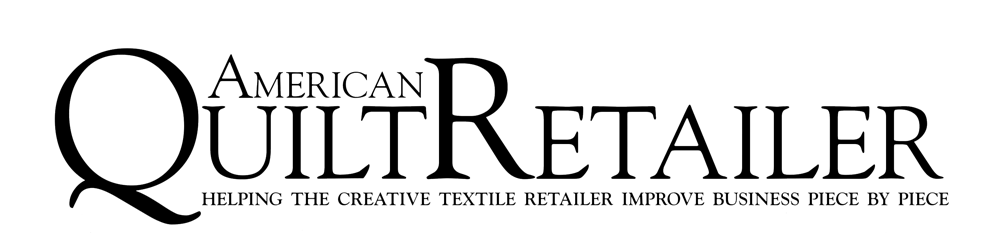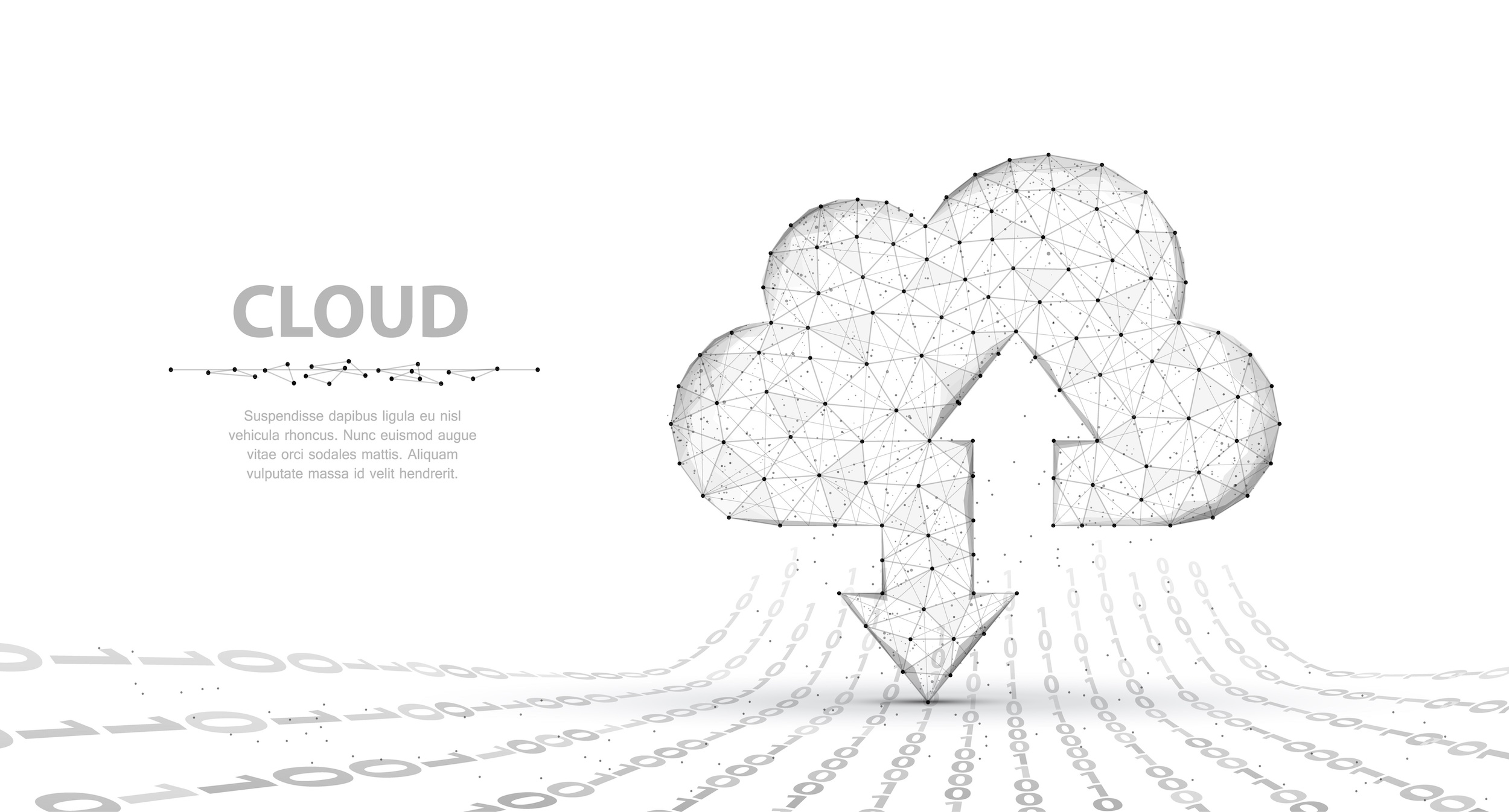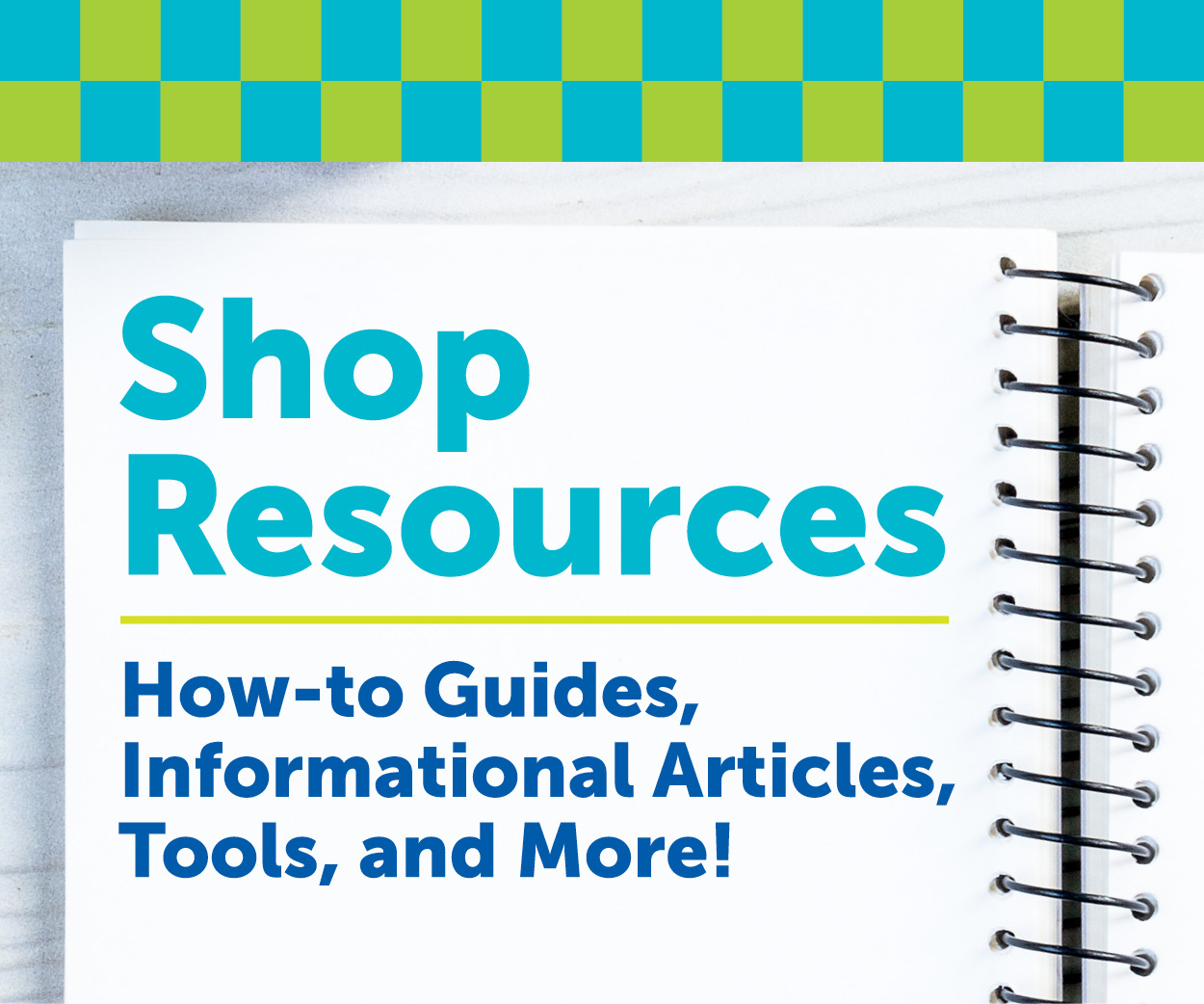We’ve blogged about it before, but it’s always good to return to the subject of cybersecurity. The reality is, every business is going to suffer a cyber attack. Each day your business goes without protection is one day closer to that happening. Check out the below to ensure your assets are covered.
Things to consider
Facebook was down for a total of six hours on Monday, October 4. If it can happen to them, it can happen to you too.
Something else to consider is your cloud. Currently, less than one-third of businesses monitor abnormal behavior across their cloud environment. More important than the cloud however, is your email. Currently, 94% of breaches enter through the email.
When looking to protect your digital assets, think of your enterprise wide system, and what you need to do to cover your bases. Check out some below tips for small business from the FCC.
FCC Cybersecurity Tips
- Train your employees. Make sure your employees know to use strong passwords, and the information below.
- Keep clean machines. Make sure you’re operating on the most updated software.
- Get a firewall. Also ensure employees that work remote have a firewall installed on their system.
- Backup important information. By this point, this is a given. But it’s always good to have a reminder.
- Create accounts for employees. This prevents use of business computers by unauthorized individuals (in other words, your children).
- Secure your Wi-Fi.
- Use best practices when it comes to online banking. Ensure your bank is using the most recent anti-fraud software available.
- Limit employee access. No employee should have access to all data. If you can, also limit what software they can download.
- Passwords/authentication. Currently, two-factor authentication is the safest way when it comes to securing your passwords.
If you’re looking for more information to guide you in owning a retail business, subscribe to American Quilt Retailer today. Already a subscriber? No worries—join our Facebook group for insights and dialogue from industry specialists like you. And don’t forget, you can always purchase single issues if you prefer that instead.