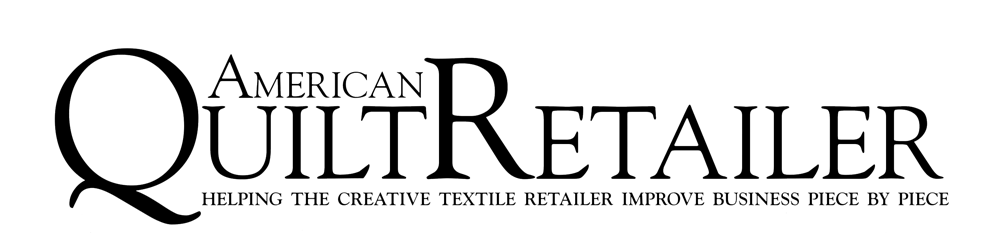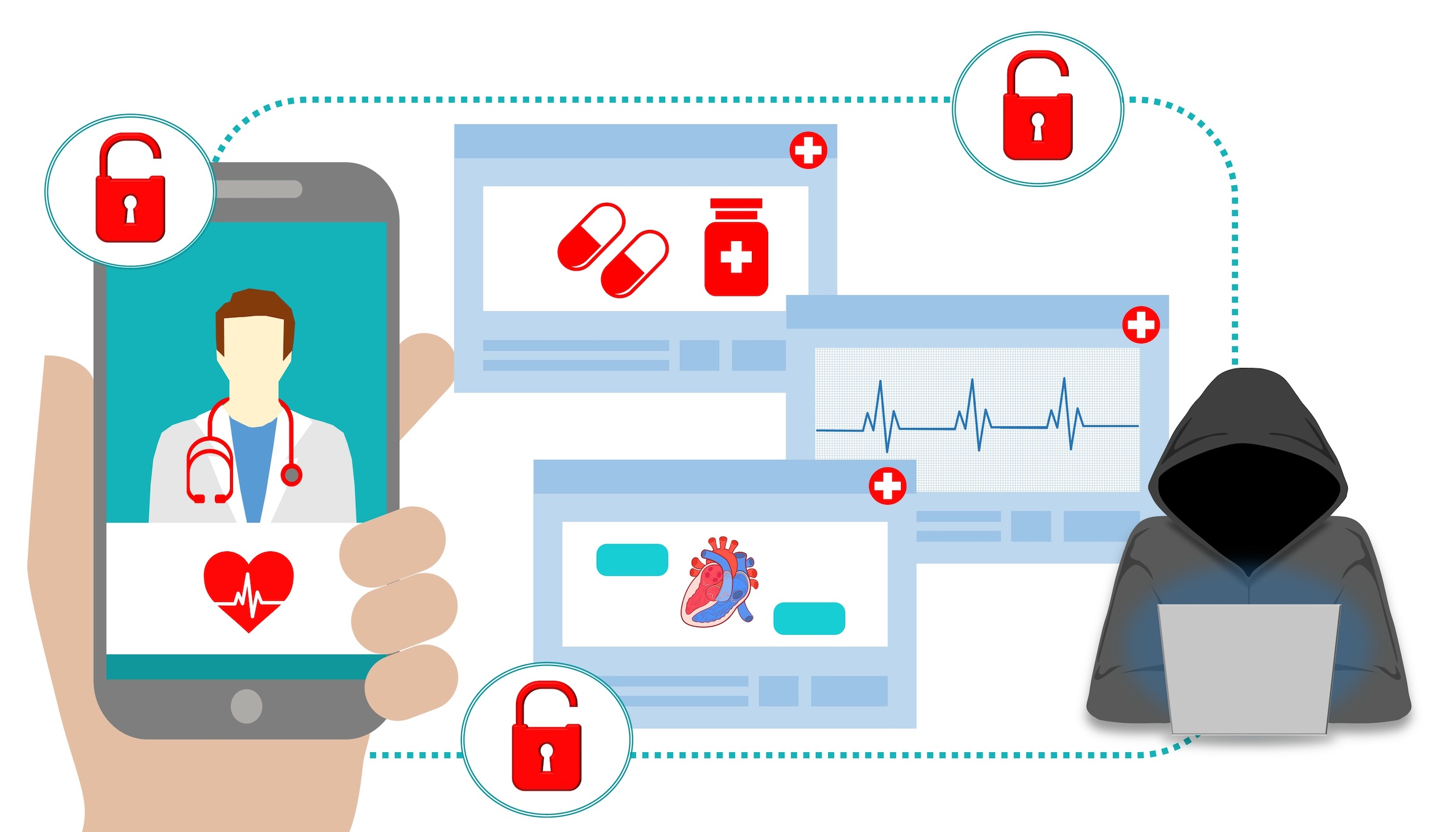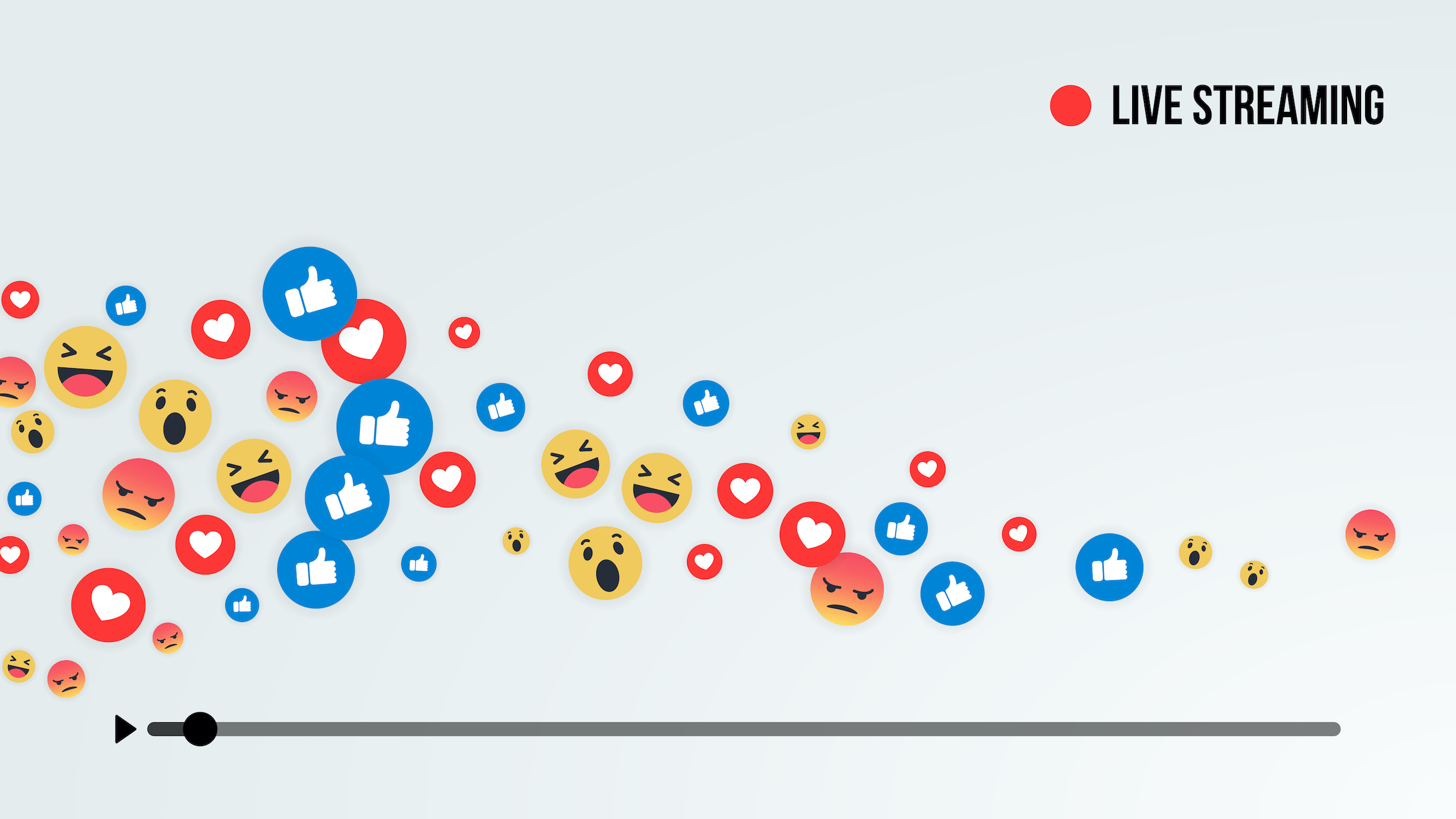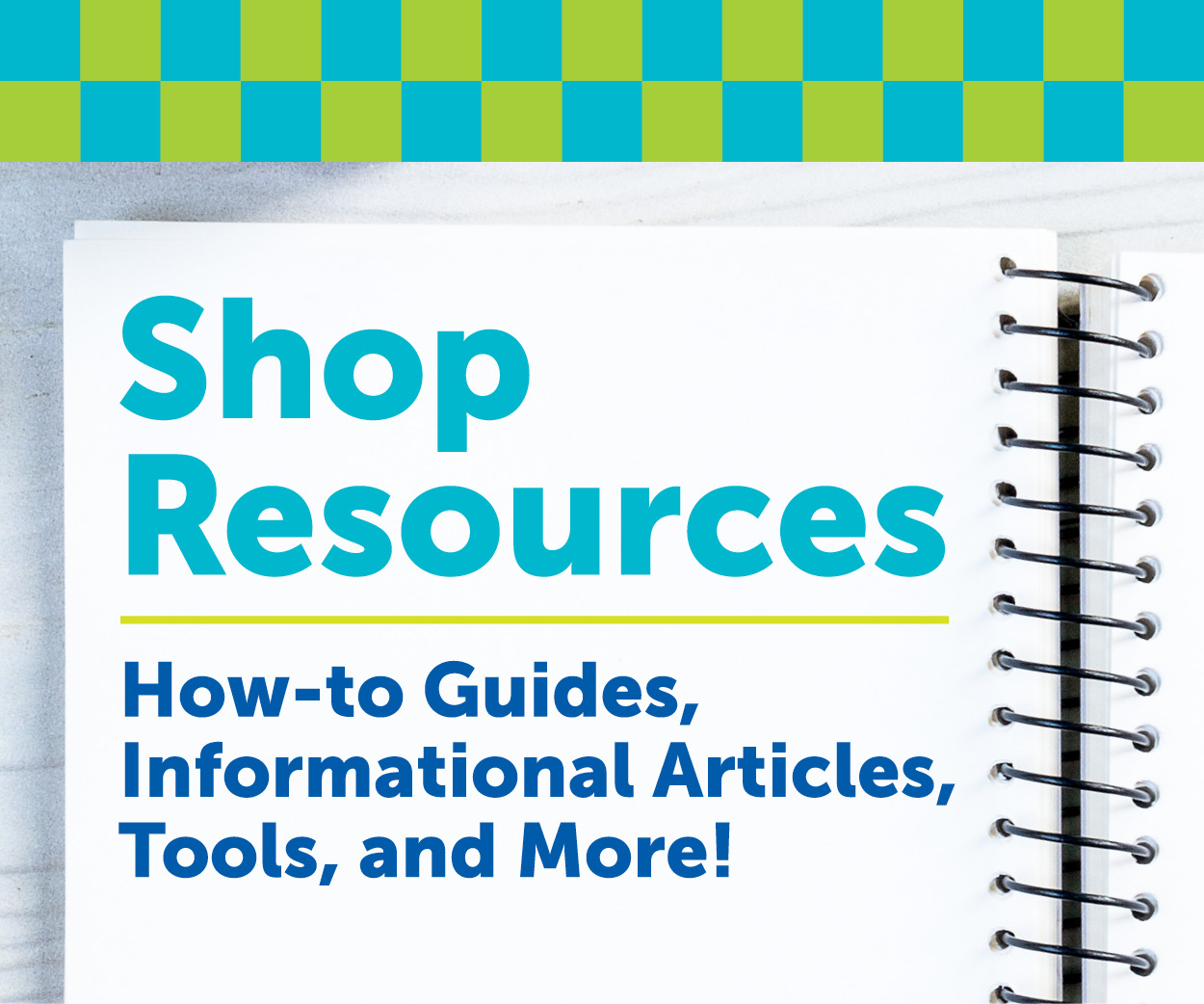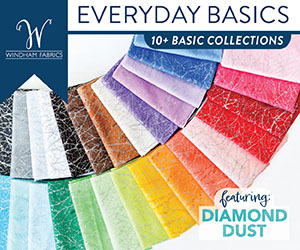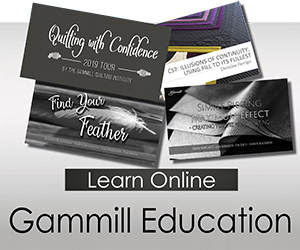Although we aren’t in a recession, we want to give all retailers the tools to succeed if there is one. In part two of our series, we cover how customers can spend more in your store.
Recession Tip: Find the Needs-Offer Gap
A great way to retail in a recession is to get customers to spend more. Easy right? All you have to do is give them what they want. The challenge lies in figuring out what they want (and no, unfortunately it isn’t more of what you’re already selling). Enter the needs-offer gap.
To identify your needs-offer gap, you’ll need more than data. Unfortunately, data will only tell you what is selling, not what could be selling. However, if you do the work to identify your needs-offer gap your store will reap the benefits.
Take this example. A retailer was experiencing a decline in apparel sales. They could have limited the apparel they were offering and expanded their accessories and handbags (which were selling), but this would have led to over serving. Instead, the retailer looked at why their customers shopped elsewhere for apparel. They found out their customer base wanted “clothing for the right occasions, in the right styles, at the right price, and with the right fit.”
This led to the retailer evaluating their merchandise initiatives. By introducing new brands, offering more wear-to-work options, and expanding mix-and-match basics, the retailers saw their margins improve.
For more information on the needs-offer gap, check out rule number two in the Harvard Business Review’s Five Rules for Retailing in a Recession. And stay tuned next week to learn more on good versus bad costs in part three of our Retailing in a Recession series.
If you’re looking for more information to guide you in owning a retail business, subscribe to Creative Retailer today. Already a subscriber? No worries—join our Facebook group for insights and dialogue from industry specialists like you. And don’t forget, you can always purchase single issues if you prefer that instead.