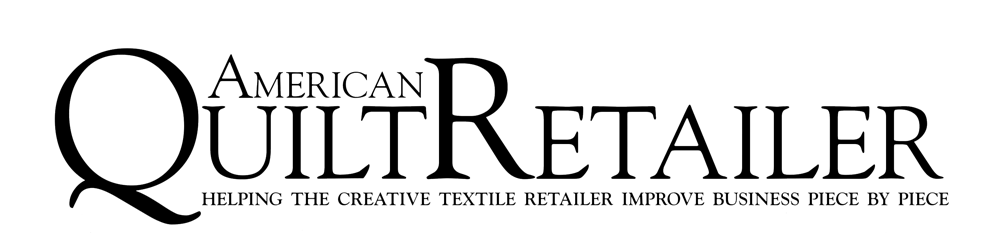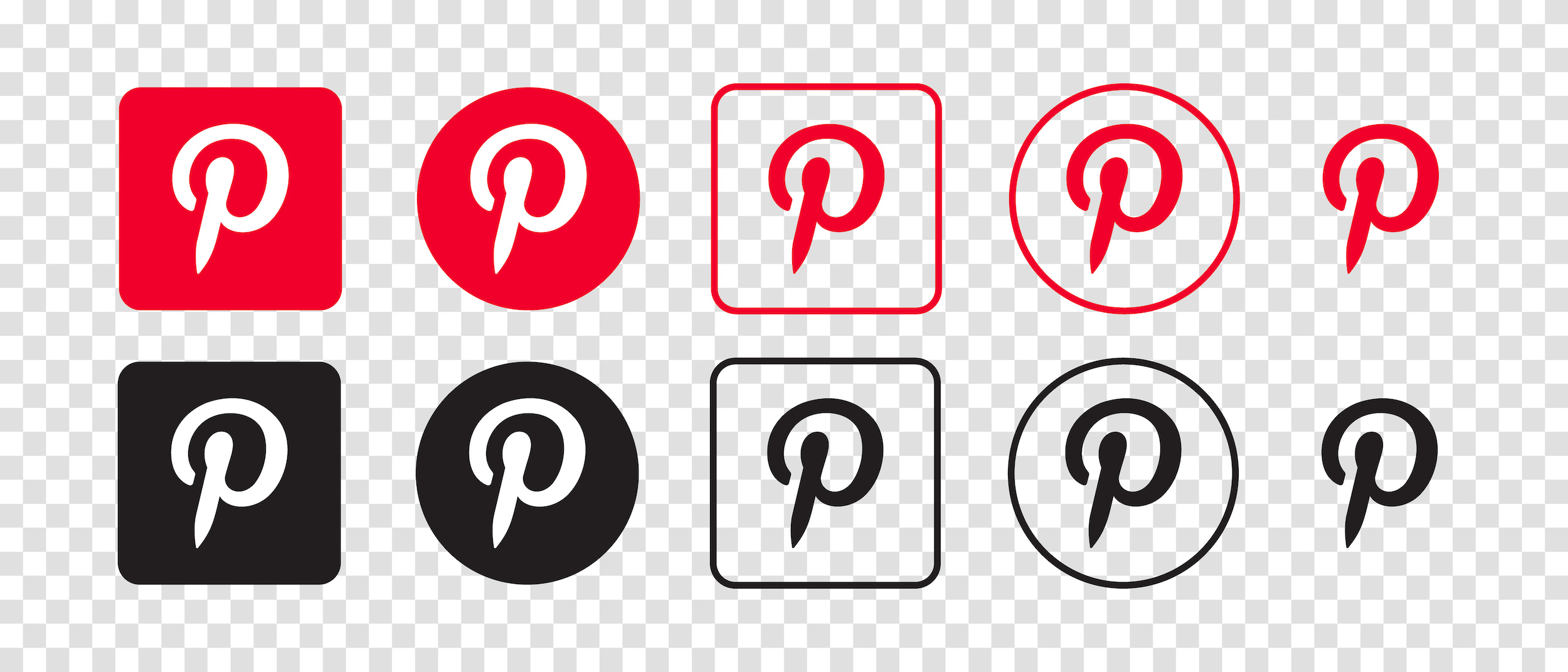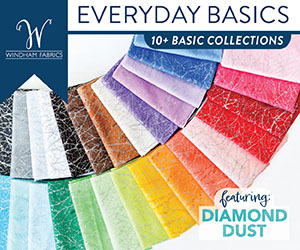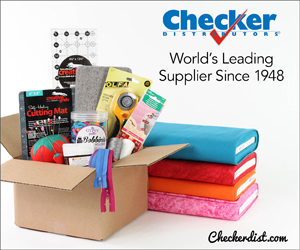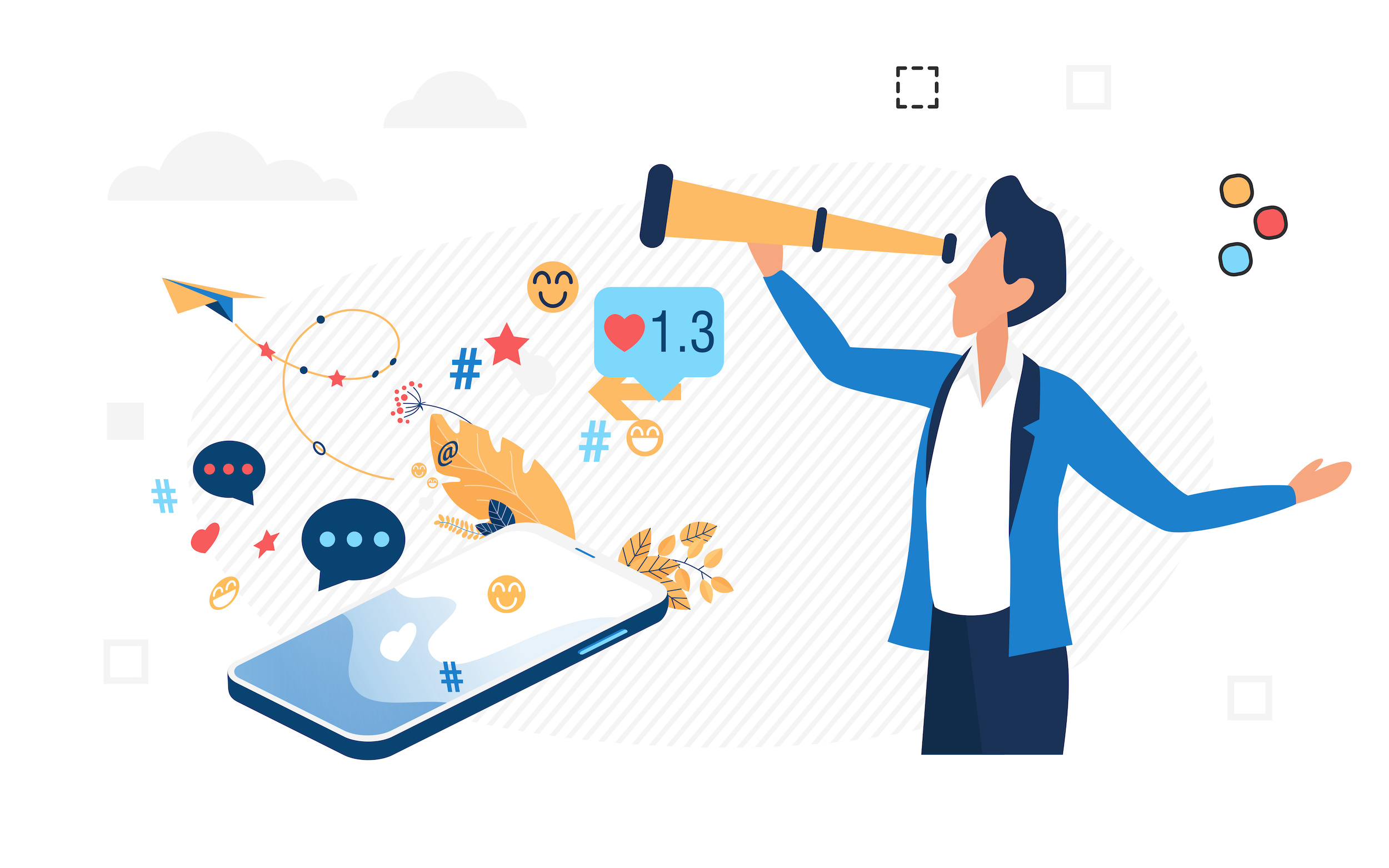
Believe it or not, there actually are social media platforms other than Facebook and Instagram!
Whatever social media platforms you spend your time on doesn’t necessarily reflect the same alignment as social platforms your customers spend their time on.
Read on for a list of other social media platforms to check out, and what sort of content applies.
Social Platforms
- Pinterest: Covered in an earlier post, Pinterest is the digital mood board to end all mood boards! What’s nice about this platform is users can be as engaged (following entire boards) or indifferent (repinning ideas to their boards) as they want.
- TikTok: TikTok is easily the hottest social platform right now, and some of it may have to do with TikTok’s advanced algorithm. And what makes it so great? Essentially the algorithm does the hard work of putting your content in front of the right audiences.
- YouTube: Everyone knows what YouTube is, but this platform has the second most users (after Facebook) for a reason. YouTube is a great place to organize long-form videos of recorded Zoom calls, how-to videos, or livestreamed Q&As.
- Reddit: If your customers prefer text to visuals, Reddit is the place for them. You may be thinking none of your customers prefer text to visuals, but when it comes to AMAs (Ask Me Anythings), Reddit is a great way to consolidate those.
- Spotify: Last but not least, companies have been getting incredibly creative with sharing music. If music is a big part of your life, consider sharing the playlists you create for the store and/or classes in your newsletter.
Inspiration for this post came from “Embracing Social Media Platforms,” by Sommer Leigh published in the February 2022 issue of American Quilt Retailer.
If you’re looking for more information to guide you in owning a retail business, subscribe to American Quilt Retailer today. Already a subscriber? No worries—join our Facebook group for insights and dialogue from industry specialists like you. And don’t forget, you can always purchase single issues if you prefer that instead.