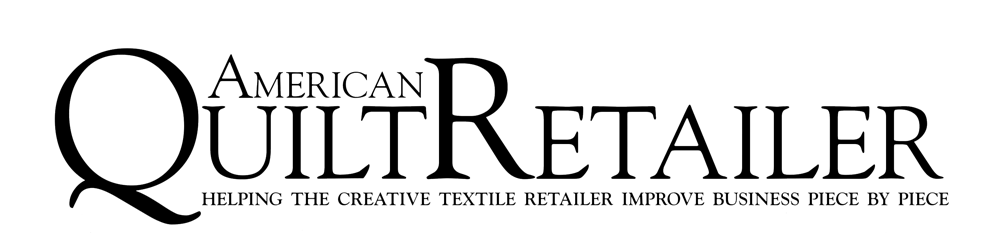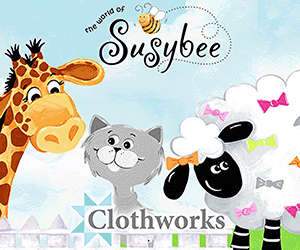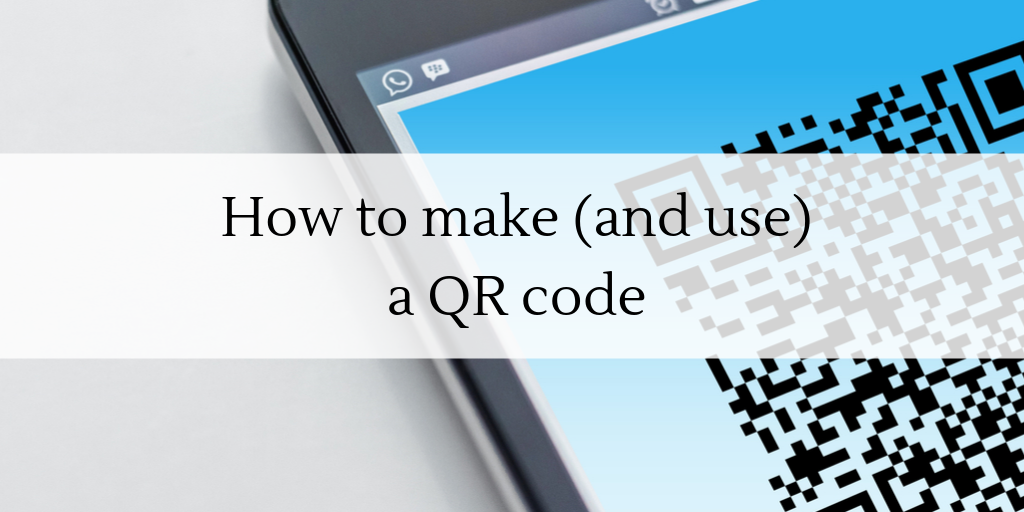
Has your business ever used a QR code? QR codes are found everywhere today; brochures, billboards, social media, you name it. Not only will this post outline how to make your own QR codes, but how your business can use them as well.
First, what is a QR code? A QR code contains an array of machine-readable black and white squares that includes information about a product—typically a URL—and is accessed by the camera on a smartphone (fun fact, QR stands for quick response and was invented for the automotive industry in Japan).
How to make a QR code
Start with a simple Google search. Like all trends in technology, the software to make QR codes changes as much as the weather. One good thing is that you can still make these codes for free.
Some older QR coding websites include RCode Monkey, QR Stuff, and Scanova. A more recent Google search shows QR Code Generator as the search engine’s best option. The more you use and play around with QR code generators, the quicker you’ll develop a preference.
Going back to the example, QR Code Generator provides extensive options, in both files to include in the code (MP3, email, SMS to name a few) as well as display options for your code (Want a border? They have it! Want your company’s logo? No problem!).
Where to use QR codes
QR code generator outlines the best design and printing options for you code on brochures, business cards, banners, labels, food packaging, tickets, and more. Depending how much you want to pay, the site also allows you to track your campaign, update your QR code via the website so you don’t have to reprint your materials, and allows multiple people access to the same account.
QR codes are a great way to measure how many people are viewing your advertisements or are interested in your events. Remember to include them in your next marketing campaign to see just how far your reach really goes.
If you’re looking for more information to guide you in owning a retail business, subscribe to American Quilt Retailer today. Already a subscriber? No worries—join our Facebook group for insights and dialogue from industry specialists like you.